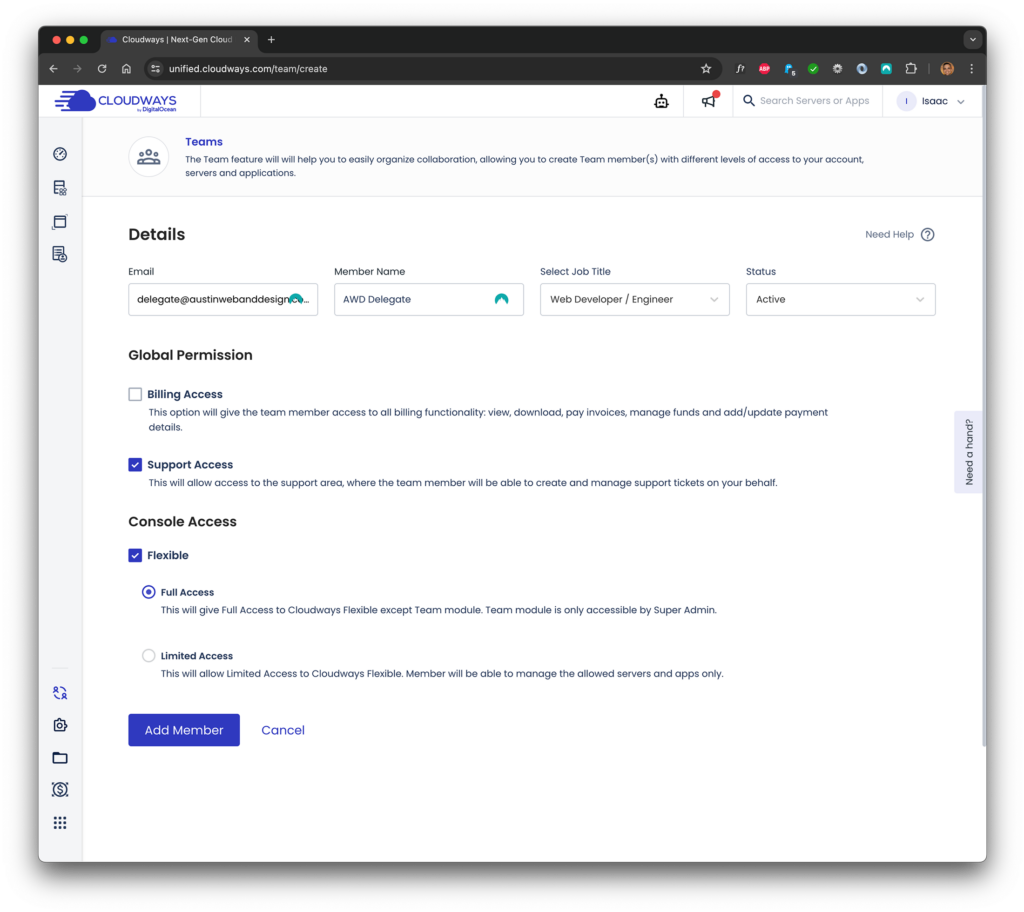Once you are logged in to your account, your dashboard will be in your browser.
Step 1
Hover over the left side of the screen and the mini menu will expand to view all your option. Choose the “Team” option.
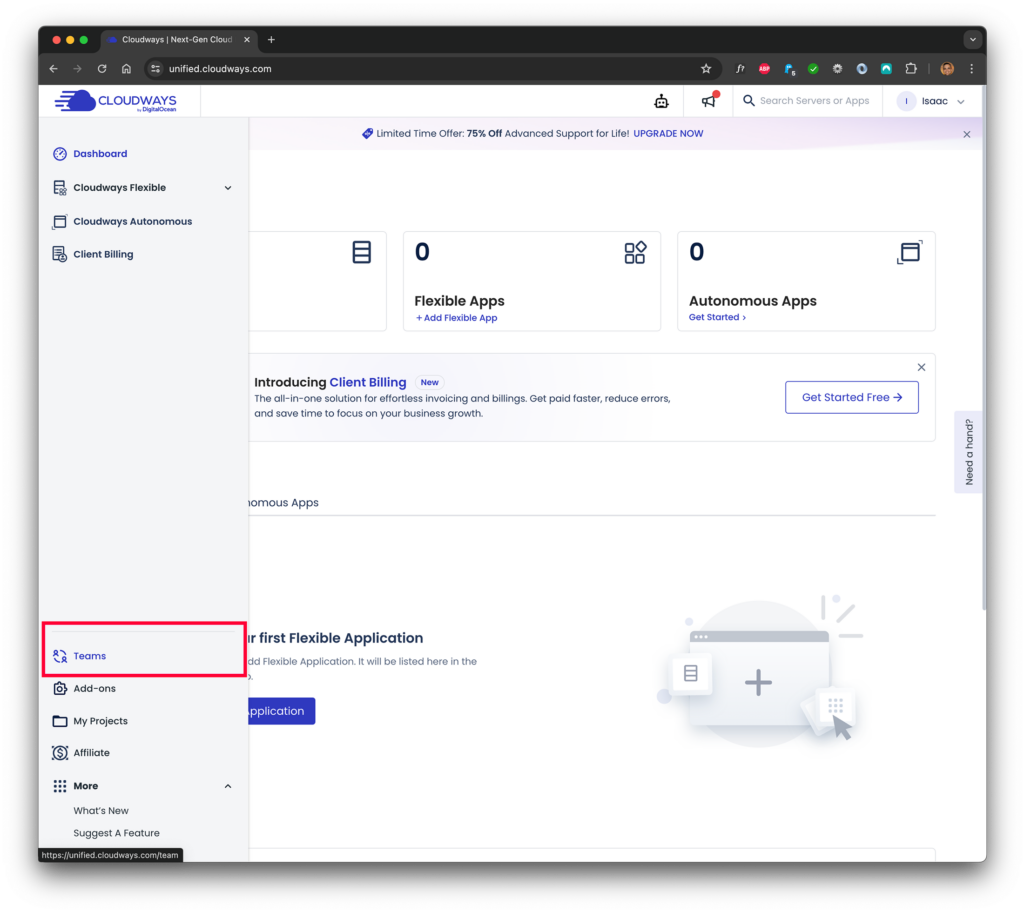
Step 2
On the next page, click the “Add Member” button.
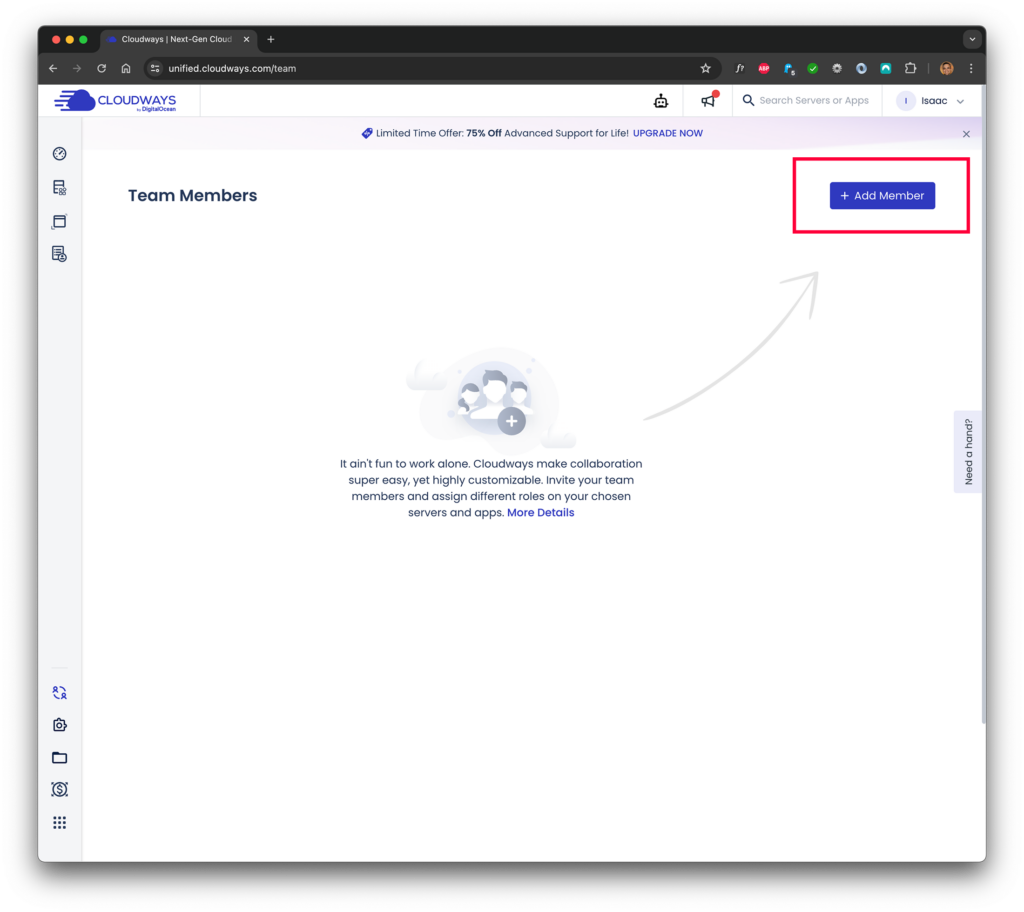
Step 3
On the create a Team Member page, please fill in the fields with the following details:
- Email: [email protected]
- Member Name: any name will do
- Select Job Title: Web Developer / Engineer
- Status: Active
- Support Access: Checked
- Flexible: Full Access