In an effort to make accounts more secure many hosts are implementing mandatory 2-factor authentication and encouraging users to share access with delegation instead of sharing login credentials. In this post we’ll run through how to provide delegate access to your WPEngine account.
Log into your WPEngine account
Create a WPEngine account or log in at https://wpengine.com/. Once logged into your dashboard, click Users in the left sidebar and select Account Users (Fig. 1).
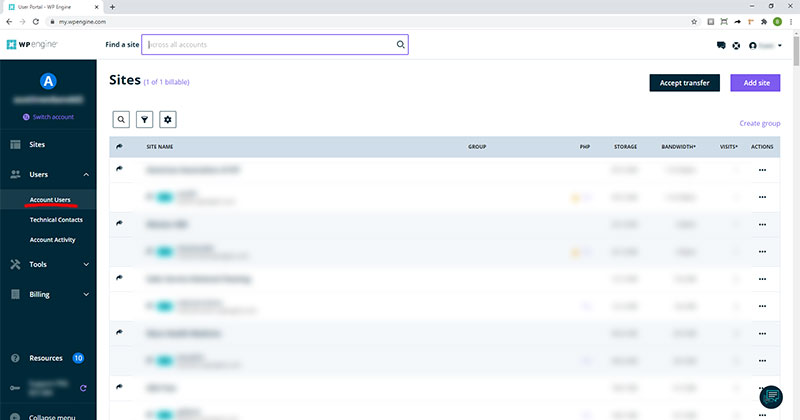
Invite a user
On the Account Users page click the Invite account user button in the top right corner of the page (Fig. 2).
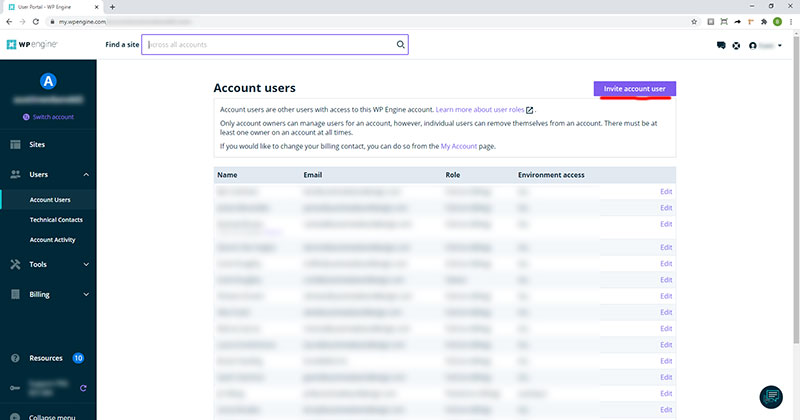
Once you click Invite account user, you’ll be directed to an Invite User page. Enter the name and email of the account you want to share access with then select the appropriate role. In most cases this will be “Full (no billing).” Once the invite gets sent out, the user you invited will need to log into their account and accept it. Then you’re all set!
