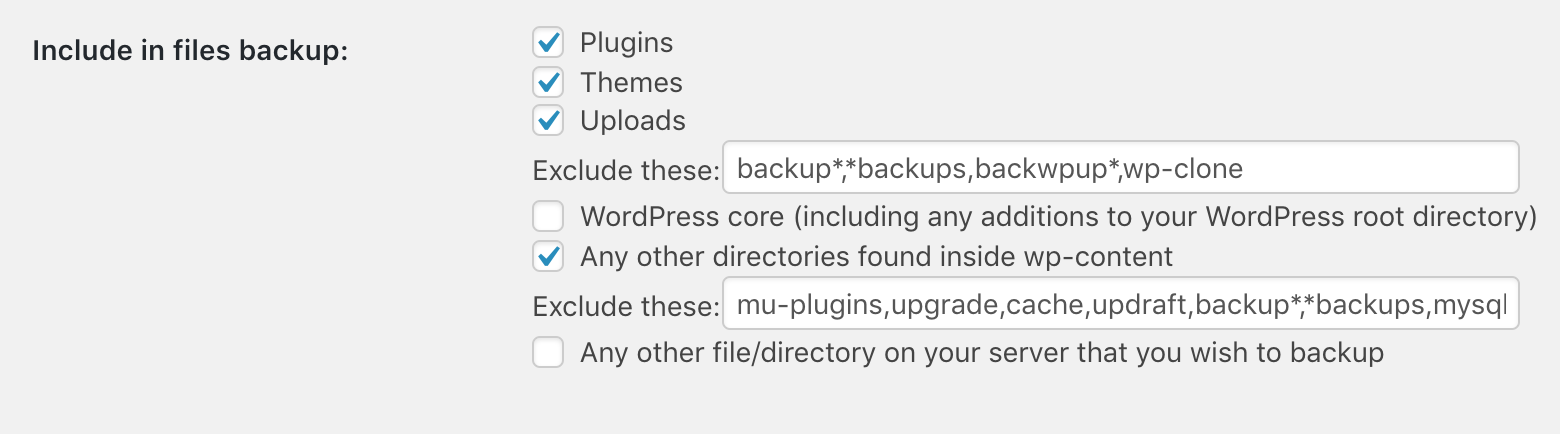Migrating from a Host with Built-In Caching
When migrating from HostMonster or WPEngine using Updraft Plus you will need to remove their MU (must use) plugins once you are on the new hosting server, or exclude them prior to making your final Updraft backup pre-migration.
If you have no other plugins that create MU plugins, such as S2 member, then it should be as simple as deleting the new files through FTP.
Option #1
Before logging into FTP to delete the MU plugins, first make sure that the files are only for WPEngine or HostMonster – check to make sure no other plugins are in there that are needed.
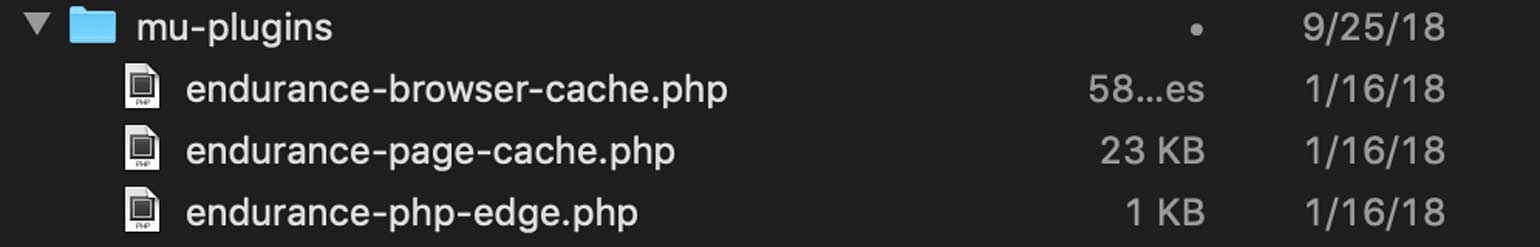
HostMonster uses files named “endurance”.
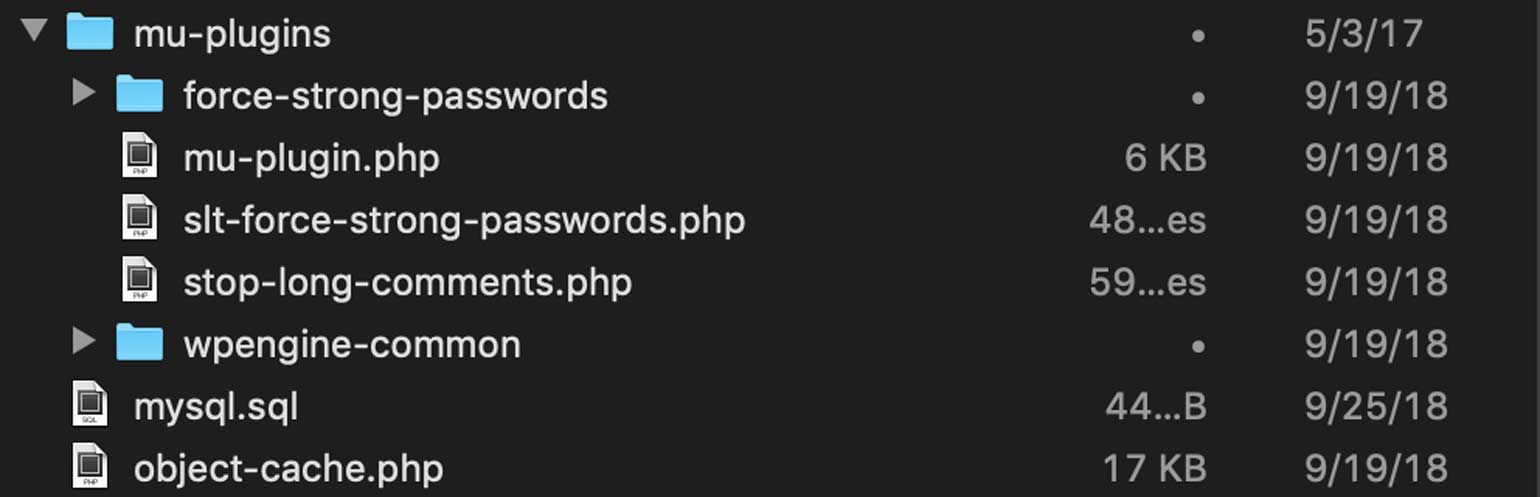
WPEngine uses files for strong passwords, comments, and files with “wpengine” in their name.
Empty the cache in the backend of WordPress just to make sure that it is emptied.
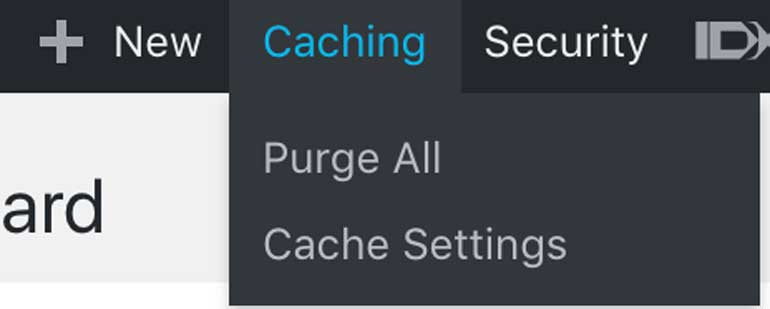
On the new host you will now see HM’s caching options. Use Purge All.
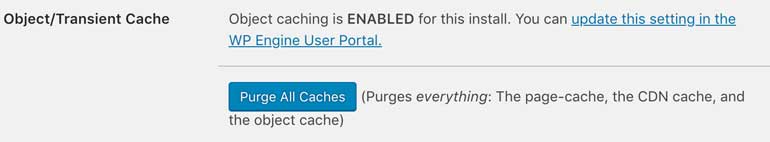
You will now see options in the dash for WPENGINE. Clear the cache here.
Copy over the files to your local machine, just in case it causes an error, so you can replace them if needed. Then delete the files off the new host’s remote server.
Option #2
You can exclude the MU plugins folder from being added to your backup files initially, but make sure no other plugin is using them (example: S2 Member creates MU plugin files). To exclude add: mu-plugins to the exclude list in the Updraft settings.