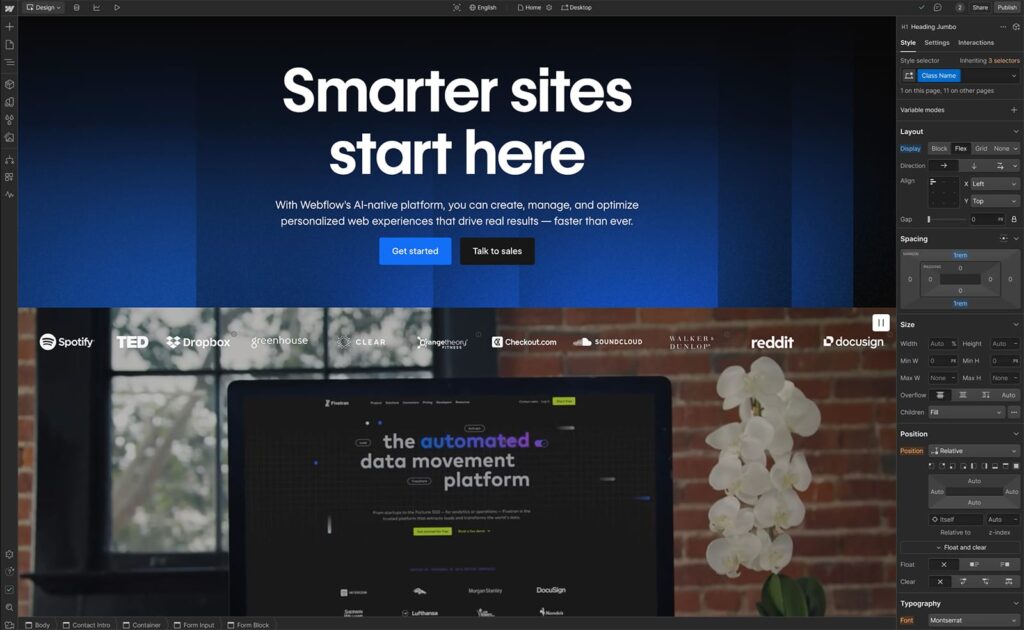Webflow makes it easy to give clients, team members, or collaborators access to your site. Whether you need someone to help manage content, update designs, or review changes, adding a user takes only a few steps. Here’s how to add a new user in Webflow and choose the right permission level.
Want us to handle this for you?
If you’d rather not deal with technical settings or risk breaking something, our team can take care of it quickly and safely.
1. Log In to Your Webflow Dashboard
Start by signing in at webflow.com and selecting the project where you want to add a new user. From your main dashboard, click into the site’s settings.
2. Open Project Settings
Inside your project, click the Settings button. This gives you access to permissions, hosting, billing, and other configuration options for the site.
3. Go to the Members or Collaborators Tab
Depending on your Webflow plan, you’ll use either the Members tab or the Collaborators tab. Both allow you to invite people to help manage the site, but each has different permission options depending on your subscription level.
4. Click “Invite” and Enter User Details
Click the Invite button. Enter the user’s email address and select the appropriate permission level. Webflow offers several types of access:
- Admin – Full access to the Designer and project settings.
- Editor – Content editing only, no design access.
- Designer / Workspace Member – Can edit layouts and manage designs.
- Guest (on eligible plans) – Limited access for commenting or reviewing.
Choose the smallest level of access needed to maintain security and prevent unintended changes.
Rather have this handled for you?
If you’d rather not deal with settings, permissions, or technical details, our team can take care of this quickly and safely.
- Correct setup and permissions
- Secure configuration (no password sharing)
- Clean documentation and handoff
5. Send the Invitation
Once permissions are selected, send the invite. The new user will receive an email with a link to create their account or log in. After accepting, they can immediately start working in Webflow based on the access you assigned.
6. Adjust or Remove Access Anytime
If you ever need to change someone’s role, you can do so from the same Members or Collaborators tab. You can upgrade permissions, downgrade them, or remove the user entirely with one click.
Need Professional Help Managing Webflow?
Whether you’re adding users, updating content, or making design changes, Austin Web & Design can help. We work with Webflow sites of all sizes and offer both hourly support and full maintenance options.
If you need help managing users, improving site performance, or making design updates, our team is here to help.
Need help with this or anything else?
If you’d rather not deal with ongoing updates, settings, or technical issues, our team can handle fixes, support, and long-term maintenance for you.
Related Access Guides
If you’re managing multiple platforms, these guides explain how to safely add users and collaborators without sharing passwords.