Web Host Ranking calls Austin Web & Design one of Texas' Top Web Design Companies Austin Web & Design is one of the top Texas web designers. With over 10 years of experience, Austin Web & Design has a team that is extremely educated and dedicated. They have been so successful over the years by…
Read more
About: James Benavides
James Benavides is an Austin, Texas-based graphic designer and web designer specializing in WordPress.
Recent Posts by James Benavides
Steps to Creating & Sharing New Cloudflare Accounts
Creating & Sharing New Cloudflare Accounts with AWD At Austin Web & Design we recommend to our new, and our maintenance, clients to sign up for a free Cloudflare account. This way the can enjoy better performance, security, and managed DNS. [hr] Step 1: Sign Up Go to the Cloudflare sign up page and enter…
Read more
Adding Users to Google Search Console (Webmasters)
How To: Add Users to Google Search Console (Webmasters) We often get asked, here at AWD, to add our websites to Google Analytics (GA) and to the Google Search Console (GSC), which was formerly called Google Webmasters. You can always send us your login information, but that is not recommended. A much safer way is…
Read more
Adding Users to Google Analytics
We often get asked, here at AWD, to add our websites to Google Analytics (GA) and to the Google Search Console (GSC), which was formerly called Google Webmasters.
How To: When Migrating from a Host with Built-In Caching
When migrating from HostMonster or WPEngine using Updraft Plus you will need to remove their MU (must use) plugins once you are on the new hosting server, or exclude them prior to making your final Updraft backup pre-migration.
Setting up iThemes Security

Setting up iThemes Security Adding iThemes to your site is a great way to add basic security measures and reduce the risk of automated attacks crippling your website. Here we'll run through the steps to set up a basic installation. 1) Install iThemes Security Pro - while in the plugins section click 'License' under iThemes…
Read more
Updating WordPress

Updating Wordpress Updating Wordpress is a fairly simple process, but as with any update Austin Web & Design recommends taking the necessary steps for protecting your data. A full backup of your website files and Wordpress database is needed before attempting a Wordpress update. These backups are a needed precaution incase anything goes wrong and…
Read more
Updating WordPress Plugins
Before updating your WordPress plugins it is recommended that you backup your database, and also backup your website files. That way if something stops working with the new version of the plugin, you can easily restore your WordPress site to the previously working configuration. Login to your WordPress admin dashboard. You can click on either…
Read more
Backup your Website
Backing up your website is a necessary step for all users. Before making any changes to your website, it is best practice to always create a full backup of your website files and database. Creating a full backup ensures you back up everything and is the safest method to ensure all your website files are…
Read more
What is Your Brand?
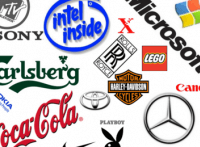
Brand: That's you. That's your company, as a person. In a marketing communication, the brand is the speaker, and that contributes powerfully to the meaning of the message. If your mom asks you for a quarter, you give it to her. If a police officer asks for your license and registration, you do it without…
Read more
- 1
- 2
Recent Comments by James Benavides
No comments by James Benavides yet.

